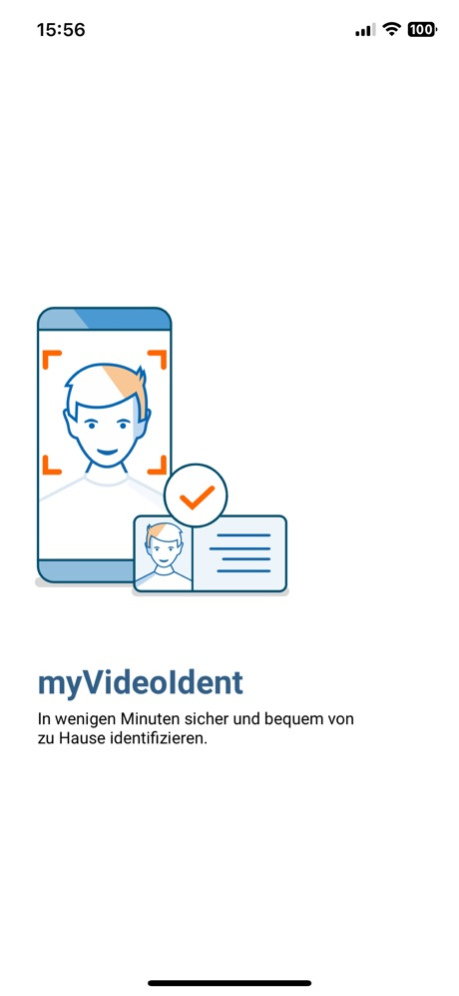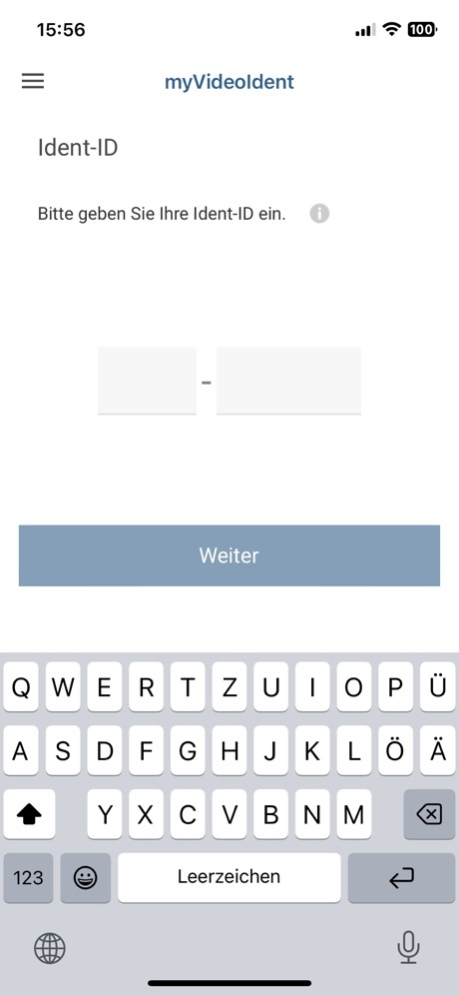myVideoIdent 2.2.0
Continue to app
Free Version
Publisher Description
Verification made easy – using myVideoIdent
On occasions, you just don’t fancy leaving the house – when the weather is bad, for example. But luckily, some things can be done from the comfort of your own home. Using the myVideoIdent app, for instance, you can easily verify your identity without having to go to a bank or post office. Besides the app, you will also need valid proof of identity and a reliable internet connection. You will be guided through the verification process step by step, allowing you to prove your identity with just a few clicks and in no time at all. Take advantage of the freedoms offered by the myVideoIdent app now and enjoy the extra time and flexibility it provides.
That’s how it works:
For verification, you will be connected to one of our Ident experts via video chat. This step of the process is carried out by our partner IDnow GmbH. Video identification allows you to verify your identity for banking transactions or SIM card activation and a number of other matters where proof of identity is required by law. It is up to you where and when you want to carry out the verification process.
It will only take a few minutes and is completely free of charge. VideoIdent is a secure, officially recognised standard for proving your identity. The app is now available in German and English.
For further information, please visit the website of our partner IDnow GmbH: https://www.idnow.io/
Mar 11, 2024
Version 2.2.0
- Update of the design
- Support for Bluetooth devices during video chat
- Fixing of minor bugs and optimisations
About myVideoIdent
myVideoIdent is a free app for iOS published in the Accounting & Finance list of apps, part of Business.
The company that develops myVideoIdent is Atruvia AG. The latest version released by its developer is 2.2.0.
To install myVideoIdent on your iOS device, just click the green Continue To App button above to start the installation process. The app is listed on our website since 2024-03-11 and was downloaded 1 times. We have already checked if the download link is safe, however for your own protection we recommend that you scan the downloaded app with your antivirus. Your antivirus may detect the myVideoIdent as malware if the download link is broken.
How to install myVideoIdent on your iOS device:
- Click on the Continue To App button on our website. This will redirect you to the App Store.
- Once the myVideoIdent is shown in the iTunes listing of your iOS device, you can start its download and installation. Tap on the GET button to the right of the app to start downloading it.
- If you are not logged-in the iOS appstore app, you'll be prompted for your your Apple ID and/or password.
- After myVideoIdent is downloaded, you'll see an INSTALL button to the right. Tap on it to start the actual installation of the iOS app.
- Once installation is finished you can tap on the OPEN button to start it. Its icon will also be added to your device home screen.